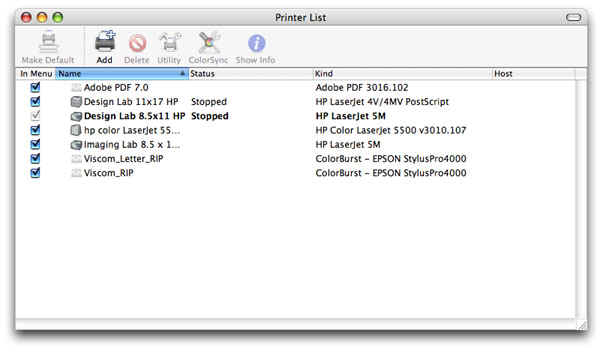
Choosing an Epson printer in Mac OSX 10.3.9 Print Center
To use custom color profiles with the Epson 890 printer under Mac OS 10.3.9, one must first select the proper driver. It must be selected in the Print Center utility.
Open the Mac's Print Center utility. Once running, it should look like the picture shown below but it could have other printers already listed. Be sure the Epson printer is powered on and the US cable is attached to your computer. If the Epson printer does not show, click the "Add" icon in the Printer List.
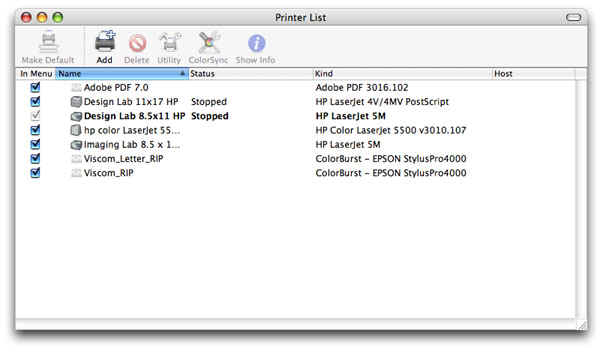
When you click the Add icon, you will presented with a list of available printers as shown below. Highlight the printer's name, make sure the Print Using field shows "Epson Inkjet (SP890)" and click the Add button at the bottom of the dialog box.

After you click the Add button, the printer should show in the list as illustrated below.
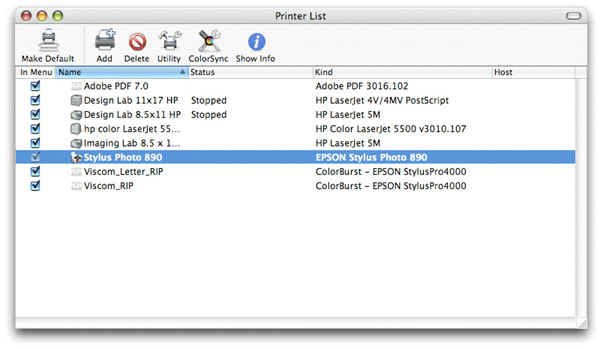
Click the Make Default button in the Printer List, and close the dialog box. You are now ready to set up the print job.
-----
Written 10/12/2004 WRS
Edited 10/13/2004 WRS
Edited 2/8/2005 WRS
Edited 10/7/2005 for CS2 WRS