
Production Notes for Profiling and Printing to the HP 5500 Color Laser Printer
(Geeky color-nerd stuff - don't bother to read unless you make your own color profiles)
VisCom uses an X-Rite Digital Swatchbook spectrophotometer, X-Rite ColorShop, and ColorVision Profiler Pro software to measure the color characteristics of its printers. These measurements are used to create ColorSync profiles. These profiles can be applied to the outgoing print jobs to give optimum color for each printer.
Making the Profile
Profiling a Postscript color laser printer involves using custom CMYK settings in
Photoshop's Edit>Color Settings dialog box to create a custom CMYK profile (per
ColorVision's instruction manual). Starting CMYK settings are provided by ColorVision as
part of their software, but unfortunately these starting points are optimized for
CMYK/PostScript ink jet printers. Resulting profiles had odd, reddish color
shifts in the darker tones when used for the laser printer, and the darkest tones were
merely dark gray.
In an effort to optimize the CMYK settings to make a useful CMYK profile for the laser printer, the Total Ink Limit was raised to 400% (per ColorVision instructions for profiling laser printers), Black Generation was changed to Light, and Dot Gain was actually measured using the Digital Swatchbook with ColorShop software. After measurement, the dot gain readings were plugged into the Photoshop dialog box for them (Edit>Color Settings>CMYK drop down list, choose Custom>Dot Gain>Curves...)

The picture above shows the Photoshop Color Settings dialog box used to make a successful profile for the HP5500 Color Laser printer.
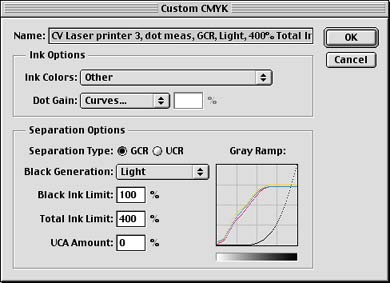
This picture shows the Custom CMYK settings dialog box used to make the profile. The Dot Gain settings proved to be important.
Measuring Dot Gain
I created and printed a chart of the process colors to use for measuring dot gain. This link is for a TIF file of the dot gain test
chart. A web-friendly JPG version of this file shifted the colors about 1%. A TIF file may
not display properly in a web browser, but click to save the TIF-version file to your
desktop for further use if you wish. When printing, it is important that no further color
management be employed to prevent shifting of the colors. The chart was printed with
"Same as Source" checked in the Photoshop print dialog box (no color
management), and all color management in the printer driver was disabled.
The dot gain amounts were measured from the chart with the X-Rite Digital Swatchbook using X-Rite ColorShop software.
The profiles created proved to be very sensitive to Dot Gain settings. The best results were obtained printing the dot gain target immediately after the printer's internal calibration routine was run. The pale tints of 10%, 8%, 6%, 4%, and 2% drift significantly over time. When measuring them, I would often find that the tints 6% or less had no color at all (0% measured) and sometimes measurements would show a negative out-of-range value for them. I found that the dot gain test print made immediately after printer internal calibration provided tints closest to those specified in the printer test file, but if there were irregularities, I would try to smooth the curve by artificially changing the tint percentages.
As an example, the black tints of 10, 8, 6, 4, and 2 percent measured 7, 3.5, 2 , 2 and 1.5 percent. The 8% and 6% numbers of 3.5 and 2% were arbitrarily changed to 4 and 2.5 to prevent a "flat spot" in the response curve. This artificial smoothing of the tint progression proved key in building a successful profile.
Shown below are screen captures of the Photoshop 6.0 dot gain readings employed to make the most successful profile.
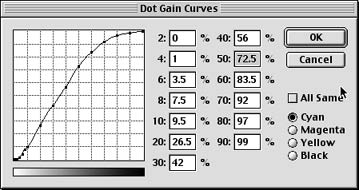 |
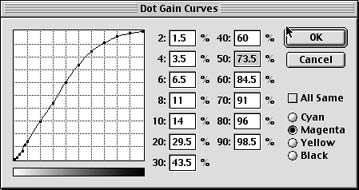 |
| Dot gain settings used Cyan | Dot gain settings used for Magenta |
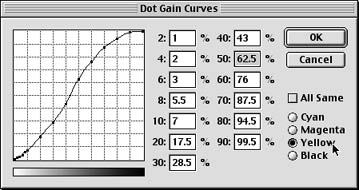 |
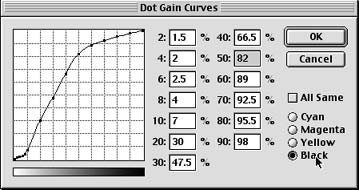 |
| Dot gain settings used for Yellow | Dot gain settings used for Black |
Ink Colors
I used the default ColorVision settings for ink colors. The ink (toner) colors for the
HP5500 could have been actually measured and used, but the profile worked well enough with
the default settings. The picture below shows the default ink color settings use to make
the profile.
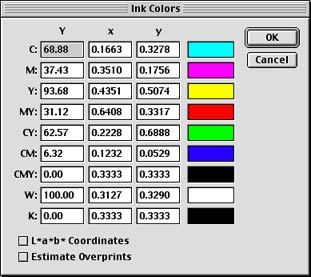
ColorVision default ink color settings were used to make the
profile.
Here's a plot comparing the gamuts of AdobeRGB (1998) and the HP5500_VisCom.icc profiles. The AdobeRGB (1998) profile is shown as the larger triangular shape that encompasses the 4-pointed HP5500 profile. This is a good fit, although AdobeRGB (1998) has more greens and blues than the printer can reproduce. However, almost all print processes suffer this problem when compared to a good RGB working space. Color management handles the chore of compressing out-of-gamut colors into the printer space. (Gamut Viewer software is part of the X-Rite Colorshop v2.6 package.)
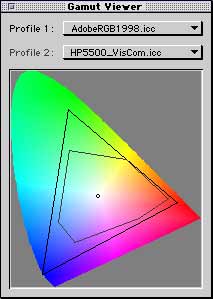
Because the laser printer's colors drift significantly from day to day (especially light tones), I decided to use the ColorVision 150 color patch chart to build a profile instead of the larger 729 patch target. It was much less time consuming to read and yet provided good results.