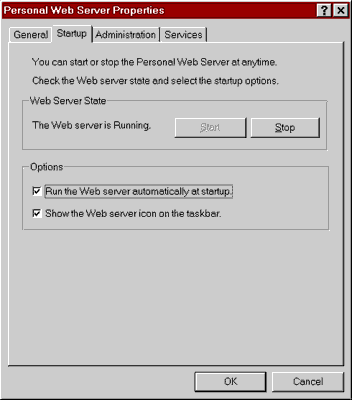Configuring MS Personal Web Server -
StartupThis is the Startup tab dialog box. If you wish to serve pages continually, it is a good idea to run the server automatically at startup. This re-establishes web services in case the computer restarts because of a power outage, etc.
I also place the Web Server icon on the taskbar for easy access to the application.