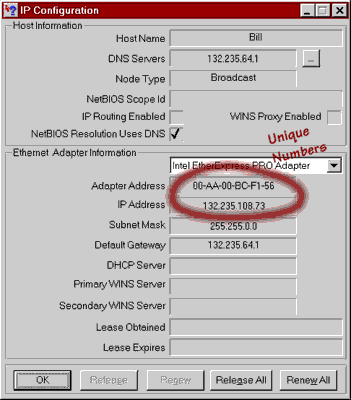Using WINIPCFG.EXE
This little-known program in Windows 95 is useful for determining information about your network settings. Use it to identify the IP Address that you have assigned to you.
Steps using command line mode:
- Click the Start button and choose Run..
- type C:\WINDOWS\WINIPCFG
- record the information and click OK.
You may also mouse-navigate to the WINIPCFG.EXE file and double click to start the program if typing is undesireable.
Note: CNS may change the way your computer gets its IP number this summer. If this happens to you, MS Personal Web Server will not be able to serve pages over the web. You will then have to publish your pages elsewhere.